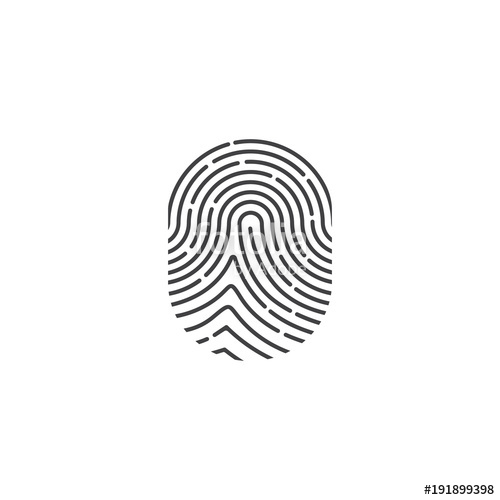GCC Printers Elite 12ppm manuals
Owner’s manuals and user’s guides for Laser/LED printers GCC Printers Elite 12ppm.
We providing 1 pdf manuals GCC Printers Elite 12ppm for download free by document types: User Manual

Gcc printers Elite 12ppm User Manual (193 pages)
Brand: Gcc-printers | Category: Laser/LED printers | Size: 3.10 MB |

Table of contents
Contents
2
(in box)
13
PhoneNET
22
Resistor
22
Terminator
22
• EtherTalk
24
• NetWare
24
• TCP/IP
24
Status LEDs
25
Menu key
28
Enter key
28
+ and – keys
28
Settings
31
Orientation
42
Paper Source
44
Destination
45
Cover Page
45
Save as File
48
Paper Size
53
Resolution
71
Halftoning
71
9. Click OK
79
3. Click OK
81
4. Click OK
82
PostScript
99
9: Fonts
101
12 pt. italic
104
■ Type 1 fonts
105
■ TrueType fonts
105
Chooser
106
7. Click OK
112
RAM SIMMROM card
143
Print dialog box
167
Appendix F: PCL
170
Elite 1212
171
RS-422 Serial:
173
Ethernet (UTP):
175
LocalTalk:
175
More products and manuals for Laser/LED printers GCC Printers
| Models | Document Type |
|---|---|
| Elite XL |
User Manual
 GCC Printers Elite XL User's Manual,
199 pages
GCC Printers Elite XL User's Manual,
199 pages
|
GCC Printers devices